
Compliance checking your pharmacy products online - when was the last time you did?
When changes are made that affect the promotion and sale of the products you have on the shelves of your physical pharmacy, it’s important that you remember to take the appropriate action for those same products on the digital shelves of your pharmacy website too.
When changes are made that affect the promotion and sale of the products you have on the shelves of your physical pharmacy, it’s important that you remember to take the appropriate action for those same products on the digital shelves of your pharmacy website too.
Whether in store, in print or online, you are responsible for your pharmacy’s product information wherever it is advertised and sold. Fortunately, with Storbie, it’s really easy to check your product list and this article shows you how
Reviewing your product list
If you haven’t logged in to review your product list in a while, log in to your Storbie Pharmacy website today, head to the Products section on the Manage tab, and browse through the list. Are there any products listed there that stand out to you that perhaps shouldn’t be displayed or sold online?
If you have more than 250 products in your pharmacy website, to be able to view them all in a single list, you can adjust the Maximum Results to display up to 2000 products at a time.
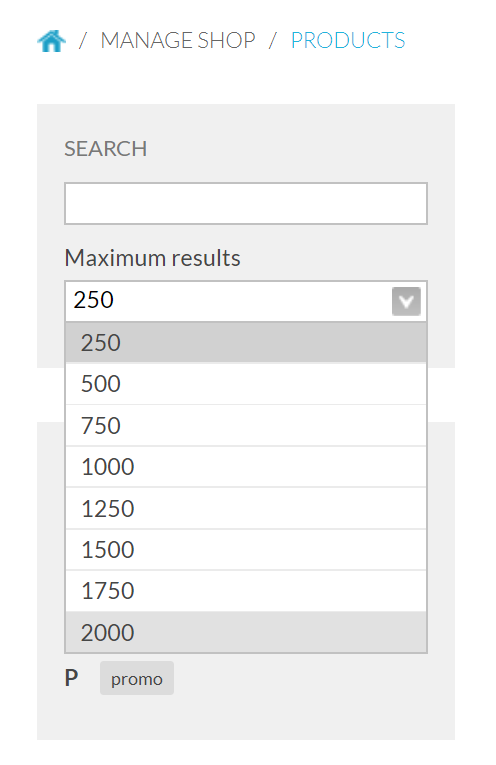
Reviewing your product list in Excel
If Excel spreadsheets are more your thing, you may prefer to export a copy of all of your products using the "Export all products" feature to open the file in Excel and review the list there.
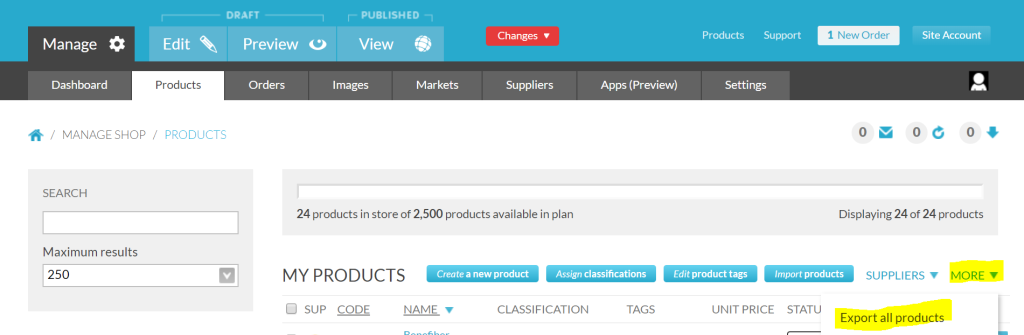
Deleting products
For products you wish to remove from your website, select the checkbox/es to the left of the product name/s, choose "MORE" and select "Delete selected products".
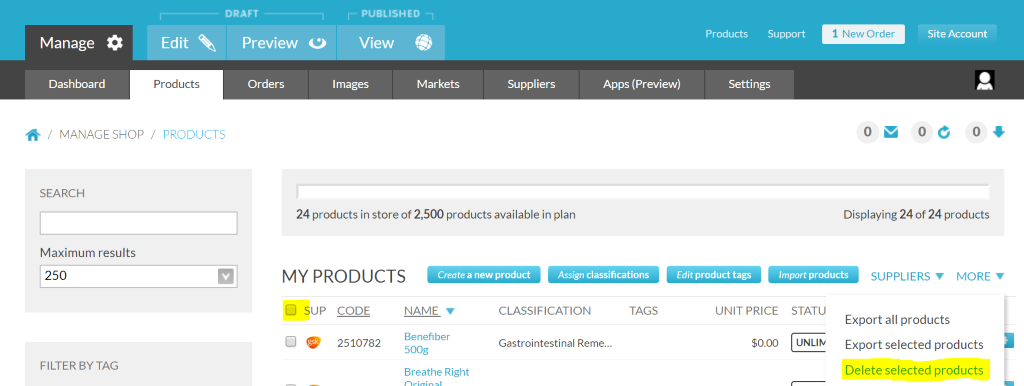
Hiding products
If for whatever reason you’re not ready to delete certain products, instead of deleting them, you can hide them. Select the product name, and in the options available in the "This Product" dropdown, choose "Edit Details".
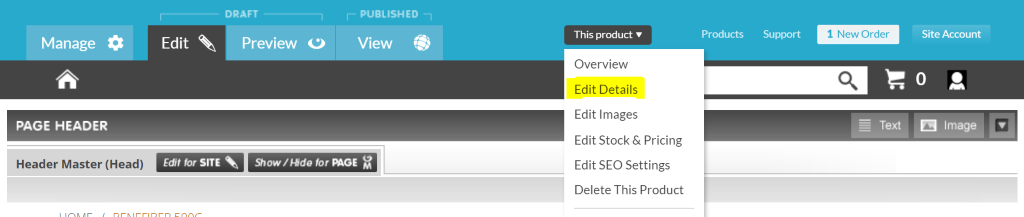
In the product details section, fast forward to "Visibility" and set the option to "Do not display this product to customers at present" before selecting "Finish" to hide the product until you’re ready to display it again.
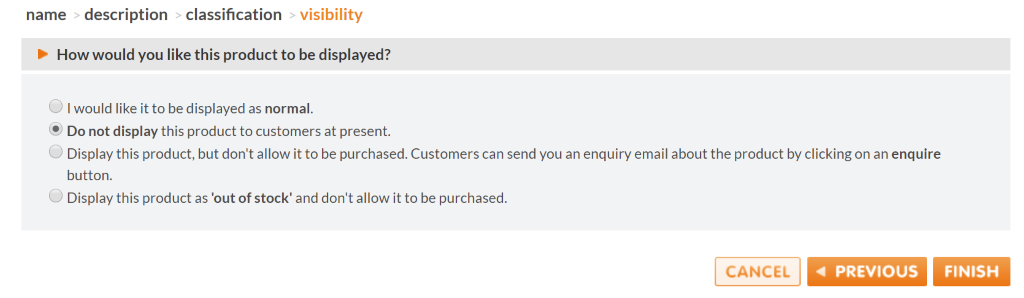
7 Ways Pharmacists Can Save Time
We've made a guide on how to save time in your business, so you can focus on growing your customer relationships. Get savvy on everything from easy-to-use platforms to streamlining your supply chain processes
Publishing your changes
Remember to publish your changes after deleting or hiding products, so that those changes you have made are pushed to your live website. The "Changes" button will appear red when there are changes to publish. Select "Changes" and choose "Publish all changes".
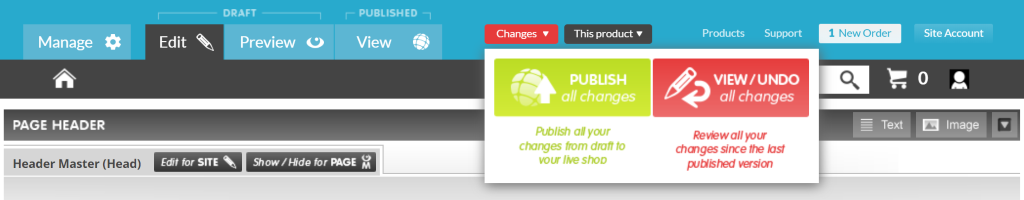
Pharmacist Only products
Check that any Pharmacist Only products on your website are only available for sale if you have an appropriate procedure in place to capture the correct information and satisfy the requirements for supply. If you aren’t selling online, displaying some Pharmacist Only medicines on your website in an enquiry only mode is possible, as long as you ensure your Pharmacist Only products include all of the important information required for the display and advertisement of these products.
Storbie supplier managed products
If your Storbie pharmacy website is on a plan with access to the Storbie Supplier Network, product descriptions are provided and maintained by suppliers behind the scenes and this information synchronises to your pharmacy website.
Suppliers take care when providing this information, however, it is important that you are familiar with what is supplied and if you ever identify any issues, be sure to let us know at support@storbie.com so we can follow up with the supplier and ensure the changes are made promptly.
The great news is that when those changes are applied, they automatically flow to your website without you having to do a thing!
It’s important that you maintain awareness of the products and the details about those products that you have on your website.
As a good rule of thumb, if there are any changes that affect the way you display and sell medicines in your store, be sure to check that the same changes have been applied on your website – taking into consideration the differences in requirements between General Sale, Pharmacy Only and Pharmacist Only medicines.
For further information about promoting and selling medicines online, you may find the following Pharmacy Council documents helpful:
Promotion and Supply of Medicines over the Internet Statement
This information, produced by Storbie, is intended as guidance only. Please seek further advice and support from organisations such as the Pharmacy Guild of New Zealand and the Pharmacy Council of New Zealand to verify your obligations.
There's more where that came from!
Join our mailing list to keep up with the latest online retail goodness.